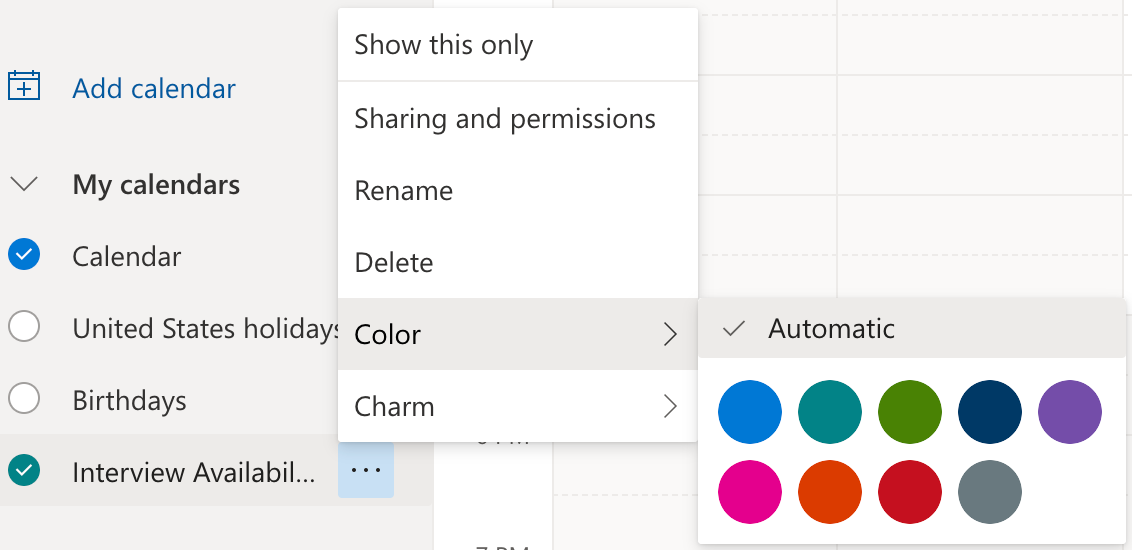Harver Scheduling integrates with your work calendar, making it easy for candidates to schedule interviews during times that you are available.
Within this article we will go through:
- Work Calendar and Interview Availability
- Adding available time slots for interview availability
- Understanding Interview Availability
- FAQ
Work calendar and Interview Availability
To ensure that Harver Scheduling only shows candidates times when you are available, Harver has set up a specific calendar which you can use to indicate at what times you would like interviews scheduled. Below we break down the differences between your work calendar and the interview availability calendar.
Work calendar: Your own calendar provided by your employer. Typically this calendar shows all your meetings and tasks.
Interview availability calendar: An additional calendar provided by Harver. The first time when Harver connects to your account, it creates this additional calendar called ‘Interview Availability’. Use this calendar to indicate when you are available to interview applicants.
Under ‘My Calendars’, select the Interview Availability calendar by clicking the circle on the left. You will then be able to utilize this calendar to block available times slots.
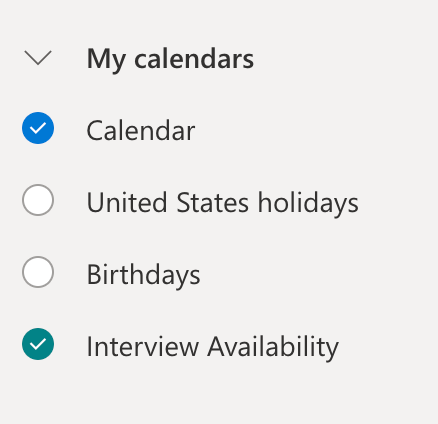
Adding available time slots for Interview Availability
When creating a new event in your calendar, Outlook automatically assigns the event to your work, or default, calendar. To adjust what calendar the event is on, drop down the list of available calendars which you can find on the top left when creating an event.
To block available time slots for interviews, select times during the day which you are available for interviews and create a calendar event. When editing the event, select the ‘Interview Availability’ calendar.
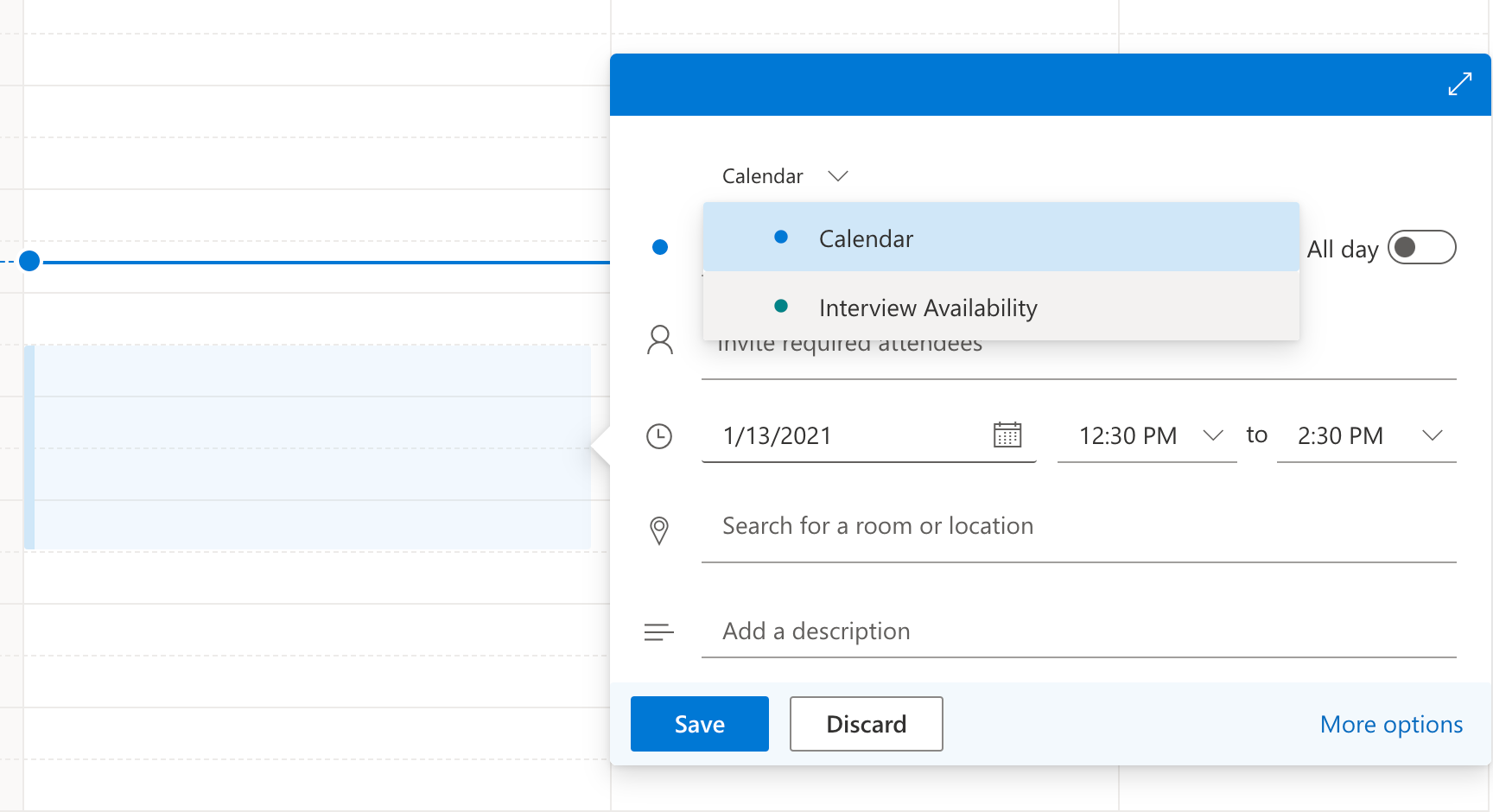
Give any name to the event, then click Save.
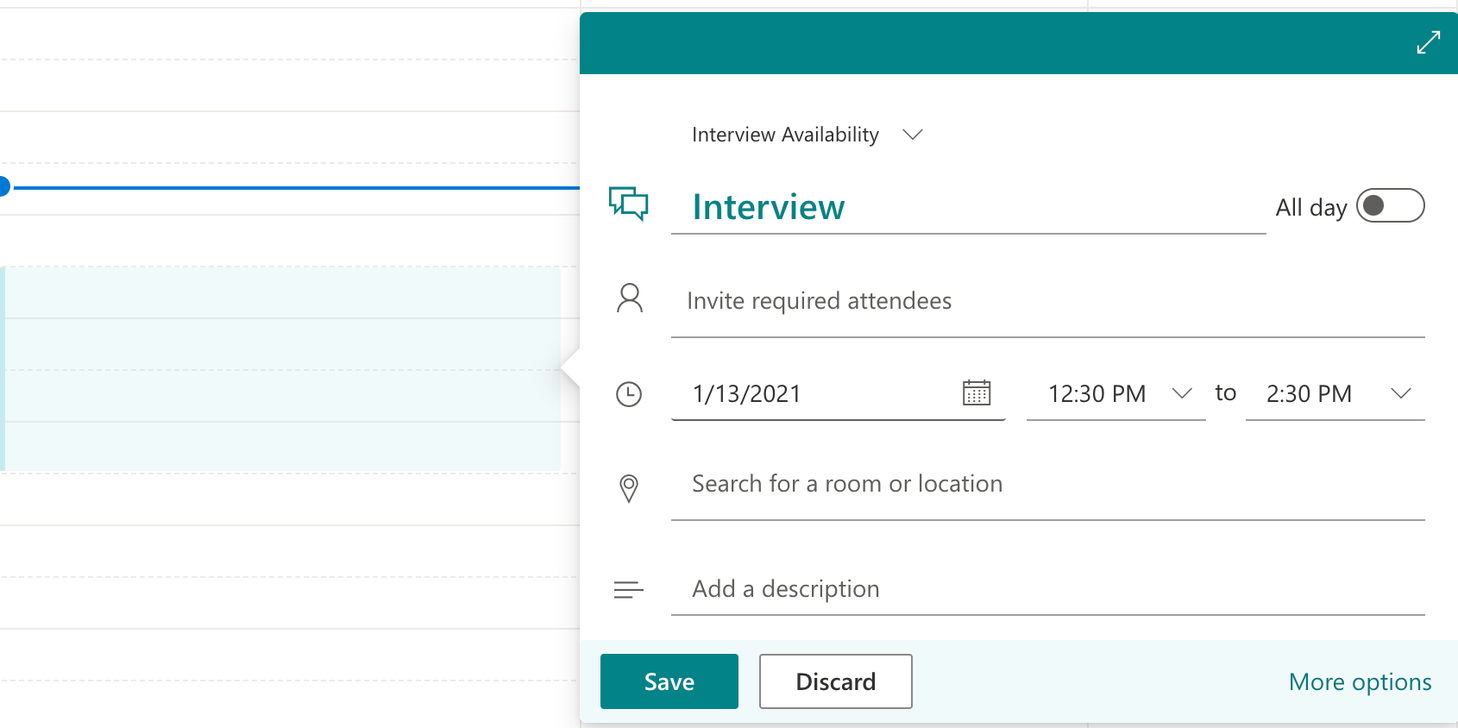
Understanding Interview Availability
When looking at an overview of your calendar, check both your main work calendar and the Interview Availability calendar to have a good visualization of your schedule and when interviews can be scheduled. Oftentimes, your main calendar and the Interview Availability calendar will have different colors, allowing you to understand your schedule with a quick glance.
Below are some examples of how your calendar might look:
-
The Work calendar with your actual meetings is toggled and coloured blue. Interview Availability Calendar is toggled and colored green. Colors are managed in your Outlook settings, and may look different depending on your setup.)
-
On Monday you have blocked two hours using the Interview Availability calendar, interviews will only be scheduled during this time slot.
-
On Tuesday you don't have any Interview Availability blocks, you are not available for interviews.
-
On Wednesday you are available for interviews between 9 am and 12 pm, but you already have a meeting scheduled for 10:30 am in your Work calendar. The system will recognize it and will only consider you available for interviews before and after that meeting.
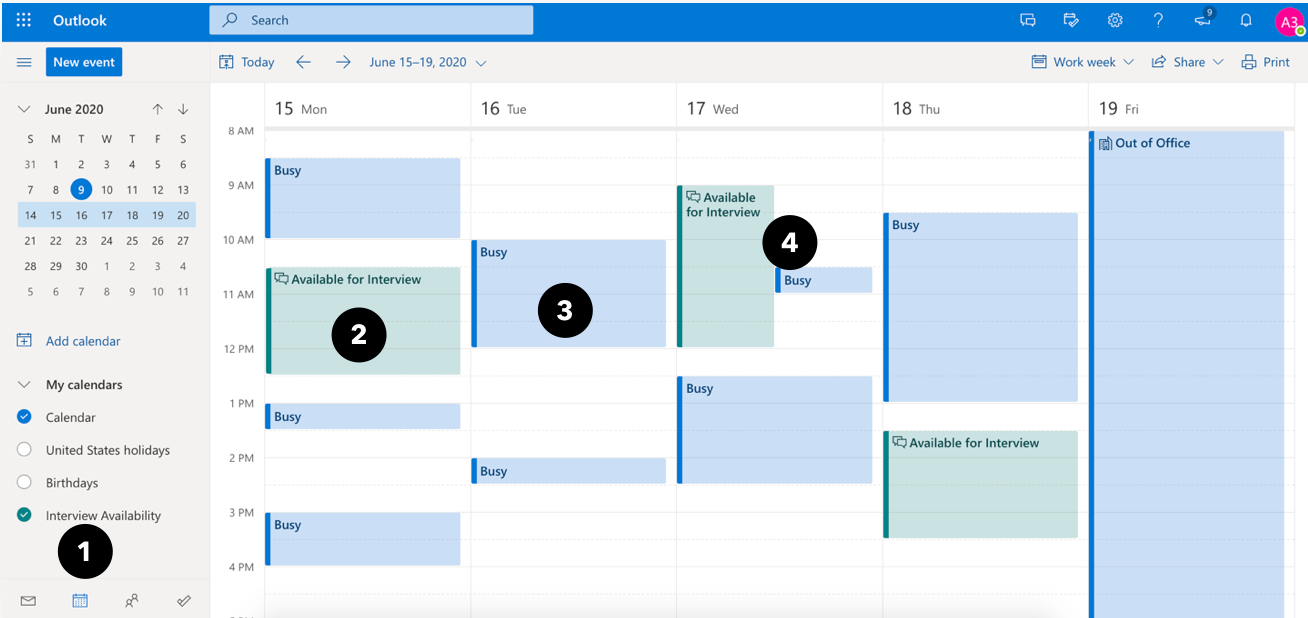
FAQ
Can I use repeating events for Interview Availability?
Yes, with some considerations. Using repeating events to manage your general availability is a great way to keep your availability up to date.
We would like to give you some guidelines to get the most optimized outcome:
-
Create and maintain your availability maximum up to 2 months ahead. We recommend you only to set it up for the next 1 month. In this way, you can always plan comfortable 1 month into the future.
-
Create your Interview Availability periods 1 month in advance.
-
Create or update the events in your Work calendar that are fixed in your weekly agenda, such as weekly team meetings, lunch breaks, morning/evening administration times, etc.
-
Create your out of office events in your Work calendar when you are not working, for example, planned holidays and public holidays.
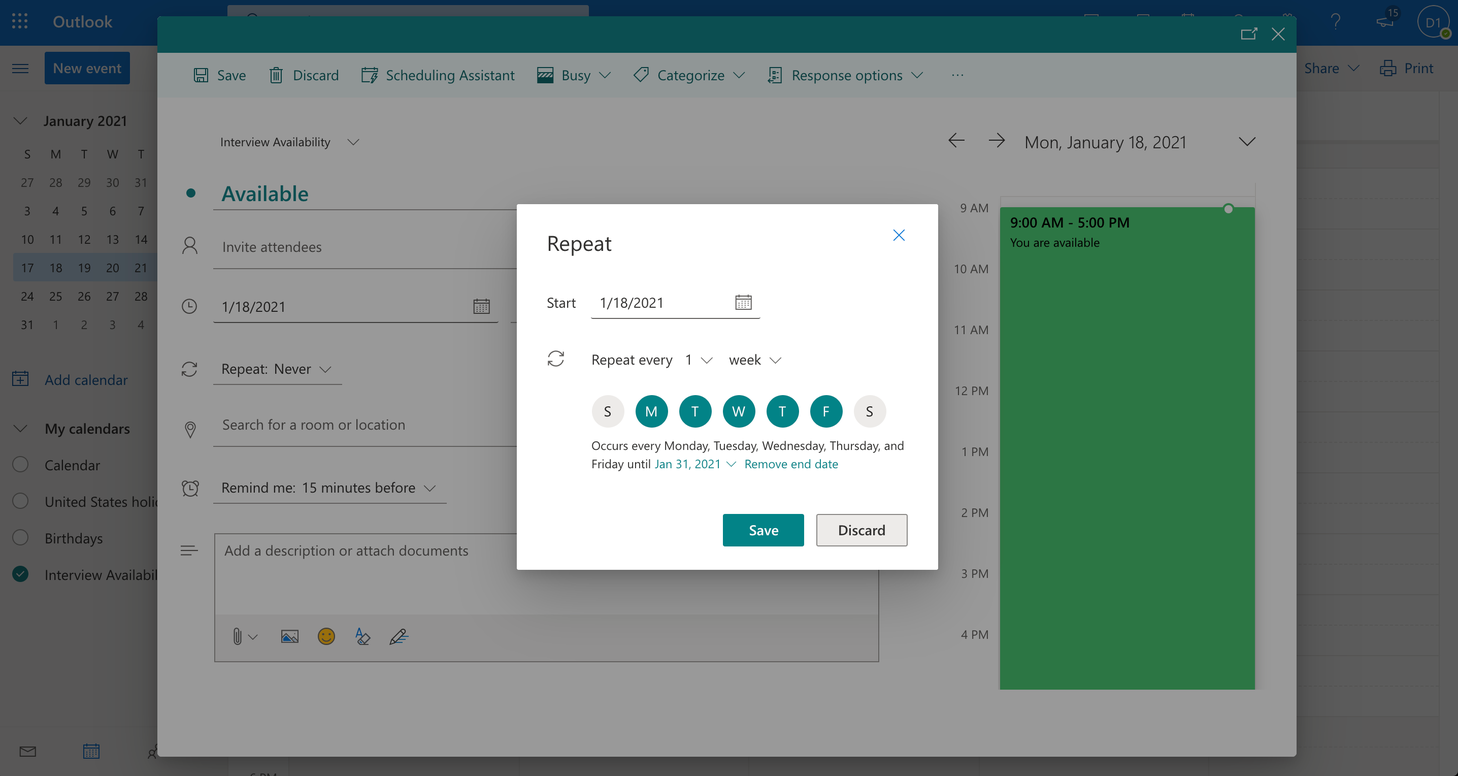
I accidentally deleted my Interview Availability calendar, what to do now?
If you have deleted the Interview Availability calendar, Harver Scheduling will no longer be able to schedule interviews for you. Once you realize the calendar has been deleted, reach out to Harver Support (support@harver.com) who will get you back up and running as soon as possible.
Can I rename my Interview Availability calendar?
Technically you can rename the calendar, but we advise you not to do that.
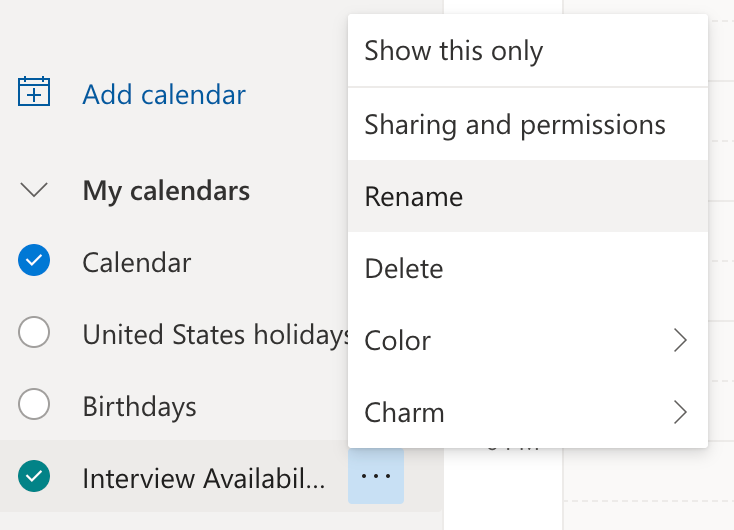
Can I change the color of my Interview Availability calendar?
Yes, you can choose any colour you like by clicking on the three dots to the right of the calendar name.